Document Management application for Postgraduate Scholars
A web application to manage and store academic documents for Postgraduate scholars and faculty
Django React django-rest-framework vite
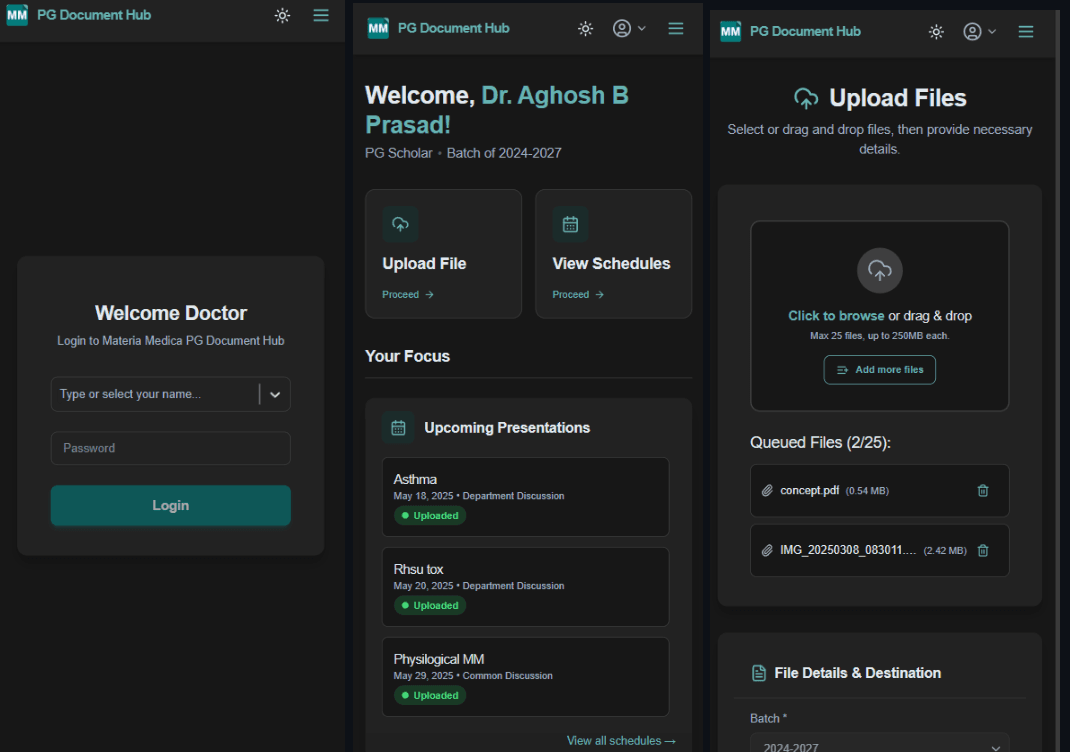
Content Error
Could not load detailed description for "Document Management application for Postgraduate Scholars". File not found or unreadable at path: /src/data/web-development/content/pg-document-hub.md